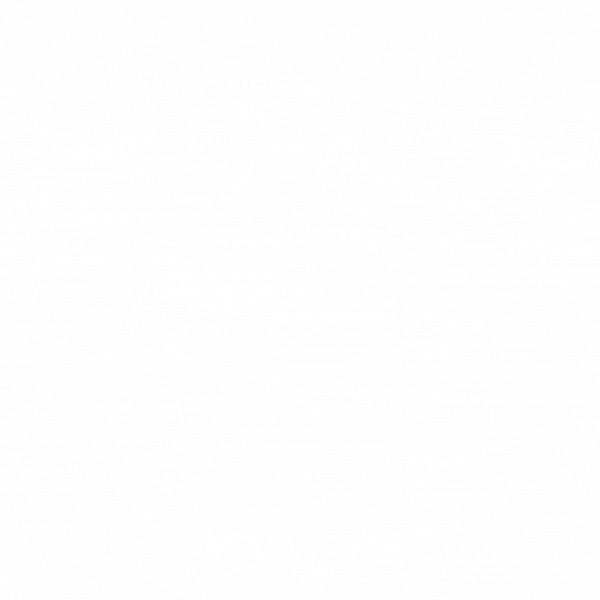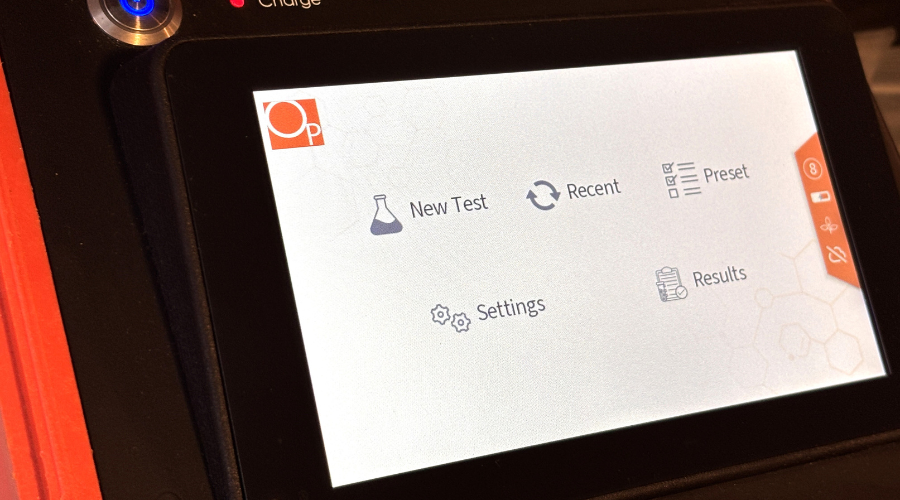Potency Testing.
Without the Lab.
Now, with Orange Photonics’ LightLab 3 analyzers, anyone can quickly, easily and accurately analyze the potency of cannabis or psychedelic mushrooms in-house or in the field and access accurate results in just minutes.

As Seen In






Which LightLab 3 is Right for Your Team?

Capable & economical, the standard LightLab 3 Cannabis Analyzer measures up to 18 cannabinoids and semi-quantitative terpenes for most cannabis product types, excluding edibles.
Tests:
- Plants
- Concentrates

With 30 times higher sensitivity than the standard model, LightLab 3 High Sensitivity (HS) Cannabis Analyzer can quantify cannabinoids down to 1.7 ppm in nearly any cannabis product type including edibles.
Tests:
- Plants
- Concentrates
- Edibles

LightLab 3 Psychedelics Analyzer measures and reports the potency of psilocybin, psilocin, and ACO-DMT in psychedelic mushrooms and infused products.
Tests:
- Mushrooms
- Mushroom Infused Products

LightLab 3 PsyCanna Analyzer measures the potency of psychedelic mushrooms as well as cannabis plants and cannabis-containing products.
Tests:
- Plants
- Concentrates
- Edibles
- Mushrooms
- Mushroom Infused Products

Field-Deployable Cannabis Analyzer
Rugged • Rapid • Reliable